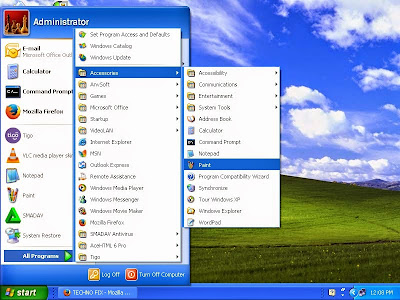Saturday, June 21, 2014
How to Take a Screenshot With WINDOWS XP, WINDOWS 7..!! /WINDOWS TRICK
Posted by
Admin
at
2:28 AM
Start by identifying the print screen key on your keyboard. normally located somewhere near the backspace button or function keys it will be labeled PrtScr, prt scr, PRTSCR, or PRTSCR. If your keyboard does not have a print screen button consult your laptop or mobile device manual for the appropriate key combination to capture the screen.
To take a screenshot of the entire screen simply press the Alt+ PrtScr button. To capture an active window, press Alt + PrtScn.you should know that before you can paste or edit your screen capture you will need to save it onto Paint or any image editing program.
To perform this, click on the Start button in the bottom left corner of your screen. Then select All Programs and then Accessories.>>- click on Paint. This will open up your Paint program. Alternatively, you can type Paint into the search bar at the bottom of the Start menu, and then select the program when it appears.
Once Paint is open, find the Clipboard icon. From the menu you can click on Paste or Ctrl+V. This will paste the captured image onto the Paint window. From here, you can resize the image by clicking on Resize from the image group. You can enter a new pixel size or percentage from this screen. Once you have manipulated the image to a size you want, click Save to name your image
.
Subscribe to:
Post Comments (Atom)