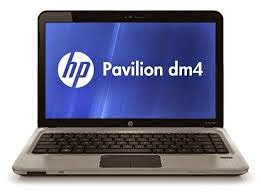 |
HP laptops include a variety of troubleshooting and resetting tools for when problems arise,this including devices not working properly and not being able to access your personal files. When your HP laptop fails to start up and a black screen is displayed or your computer freezes during startup, your HP laptop’s power button serves as a reset mechanism that powers the system down and restarts the boot-up process once you press the button again. The power button-reset procedure requires that you remove your laptop’s battery in order for the process to complete correctly
Use the following steps to perform a hard reset on HP laptop with removable batteries.
- Turn off the computer.
- Remove the computer from any port replicator or docking station.
- Disconnect all external connected peripheral devices, such as USB storage devices, external displays, and printers.
- Unplug the AC adapter from the computer.
- Remove the battery from the battery compartment.
- Press and hold the Power button for about 15 seconds to drain residual electrical charge from the capacitors that protect the memory.
- Insert the battery and plug the AC adapter back in to the notebook, but do not connect any of the peripheral devices.
- Press the Power button to turn on the computer.
- If a startup menu opens, use the arrow keys to select Start Windows Normally, and then press the Enter key.
- Reconnect each of the peripheral devices.
After you have completed these steps, run Windows Update and HP Support Assistant to update all device drivers.








