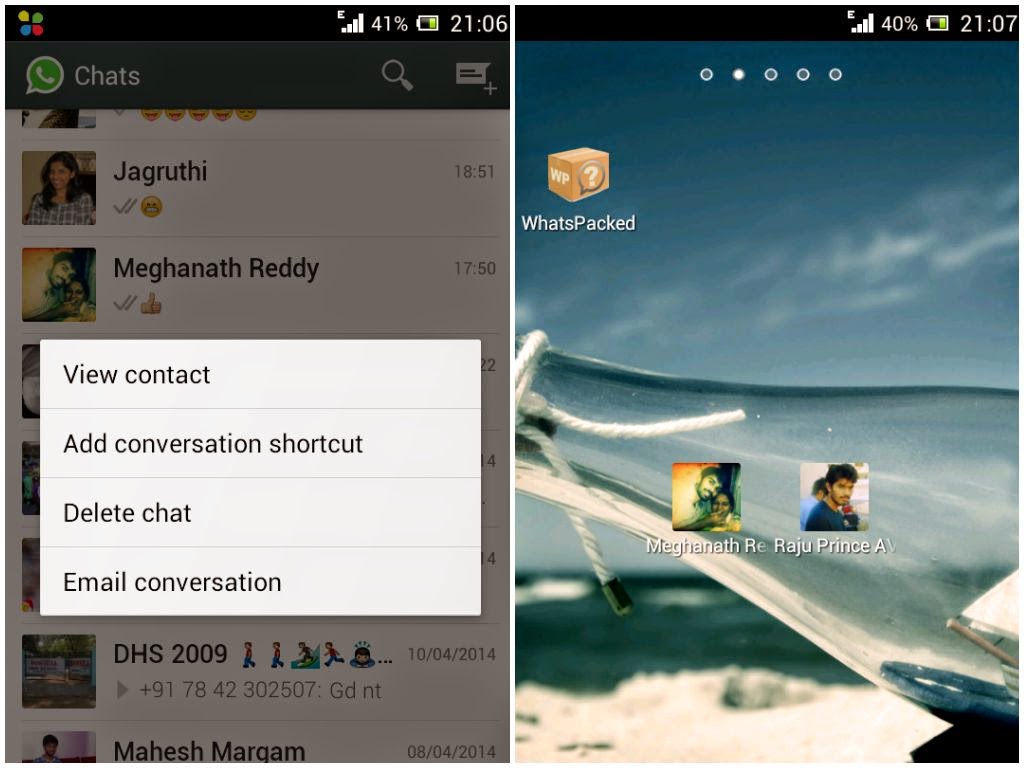Here is a simple trick on how to create a shortcut for Whats App contacts. when using Android phones you can easily create a shortcut for a Group or a Contact by having a long press on it. A tab will pop up and then select add conversation shortcut.A shortcut will be created for any contact or group.
But it is not easy in case of IOS so for that you need to install a third party application which called 1TapWA to get this feature. This app also has some extra features like photo editing and action scheduler.
Saturday, June 28, 2014
Subscribe to:
Post Comments (Atom)