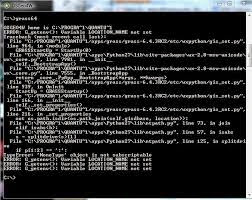The following articles is an attempt to make troubleshooting computer start-up problems more easier for you with a guide to diagnose exactly what reasons give rise to particular start-up issues in your PC.
HOW CAN YOU FIX COMPUTER START UP PROBLEMS
From booting issues to pent-up battery life to loose cables to malware problems, there are a number of reasons on why your computer may show reluctance to start-up properly or it might flatly refuse to start-up at all, Here are some common reasons why this problem happens, along with ways to fix them individually.
PROBLEM IN LOADING OPERATING SYSTEM
Sometimes, the computer starts up and boots without a hitch but the truants begin when it attempts to load the operation system. In such a case, switch to safe mode and check in Device Manager (Windows) to see if it's a fault with any of the drivers. In case of start-up and OS loading problems in Windows XP, you can resort to System Restore to get your system back to the condition in which it started up and ran before this particular crash happened.
ERROR MESSAGE FLASHES
Has it ever happened that whenever you try to start-up your computer, an error message flashes followed by consecutive rebooting attempts by your computer or failure to start up properly Well, there can be two prominent reasons behind this error message either a file or service is attempting to load itself every time you turn your computer on and hindering the start-up process or the remaining component of a recently trashed program is causing the mischief. In case you're using a Windows OS, you can configure your system to not load the file or program (that gets mentioned in the error message) while starting up. In case a component of a deleted program (which are program information that may remain if you had deleted the program manually) is behind the issue, the best way to get rid of it is to go ahead and reinstall the program all over again. Once you've done that, go to control panel and select the option Add or Remove Programs. Select the program you wish to remove from the list that is displayed and click on 'Yes', when asked, "Do you want to remove the program?".
OS FREEZE OR CRASH
Sometimes, a malware or virus can cause the OS to crash or the computer to freeze while loading. In Windows XP, this can be seen in the form of a blue screen that appears just after the Welcome screen, followed by a DOS setup kind of environment. No number of rebooting attempts can restore this and you can only run your computer on safe mode. The only remedy is to take the hard disc out manually, install it in another system and run a full Antivirus scan on it. Thereafter, the hard disc can be reinstalled to the original system and, if necessary, Windows may be reinstalled using the installation DVD or a boot-able USB drive.
OTHER COMPUTER START UP PROBLEM
A few other issues that can lead to start-up problems include corruption of core system files, hardware malfunction issues leading to overheating, . In case of corrupted core system files, especially in Windows, you can get a copy of those files from a normally running system and replace the corrupted ones with the uncorrupted ones. Hardware malfunctions such as overheating due to fan not working and a dying motherboard battery need manual technical attention. I would suggest you solicit the help of a computer hardware technician to get the issue fixed if you yourself do not have adequate experience handling problems like these. A dead motherboard battery makes your system go back to factory settings, which makes starting up impossible. Replacing the battery is the only option here. You can diagnose battery problem by merely checking if your system clock has been consistently losing time. If so, you can get the battery replaced even before you face a total blackout situation.
Those were some common start-up issues faced by different computer users. In case, the computer refuses to show any sign of life after switching on or despite being connected to a power source, the problem could be traced to a battery issue faulty connection and loose cables. In case of battery malfunction, you should check the adapter to see if it is charging your laptop battery properly.
HOW CAN YOU FIX COMPUTER START UP PROBLEMS
From booting issues to pent-up battery life to loose cables to malware problems, there are a number of reasons on why your computer may show reluctance to start-up properly or it might flatly refuse to start-up at all, Here are some common reasons why this problem happens, along with ways to fix them individually.
PROBLEM IN LOADING OPERATING SYSTEM
Sometimes, the computer starts up and boots without a hitch but the truants begin when it attempts to load the operation system. In such a case, switch to safe mode and check in Device Manager (Windows) to see if it's a fault with any of the drivers. In case of start-up and OS loading problems in Windows XP, you can resort to System Restore to get your system back to the condition in which it started up and ran before this particular crash happened.
ERROR MESSAGE FLASHES
Has it ever happened that whenever you try to start-up your computer, an error message flashes followed by consecutive rebooting attempts by your computer or failure to start up properly Well, there can be two prominent reasons behind this error message either a file or service is attempting to load itself every time you turn your computer on and hindering the start-up process or the remaining component of a recently trashed program is causing the mischief. In case you're using a Windows OS, you can configure your system to not load the file or program (that gets mentioned in the error message) while starting up. In case a component of a deleted program (which are program information that may remain if you had deleted the program manually) is behind the issue, the best way to get rid of it is to go ahead and reinstall the program all over again. Once you've done that, go to control panel and select the option Add or Remove Programs. Select the program you wish to remove from the list that is displayed and click on 'Yes', when asked, "Do you want to remove the program?".
OS FREEZE OR CRASH
Sometimes, a malware or virus can cause the OS to crash or the computer to freeze while loading. In Windows XP, this can be seen in the form of a blue screen that appears just after the Welcome screen, followed by a DOS setup kind of environment. No number of rebooting attempts can restore this and you can only run your computer on safe mode. The only remedy is to take the hard disc out manually, install it in another system and run a full Antivirus scan on it. Thereafter, the hard disc can be reinstalled to the original system and, if necessary, Windows may be reinstalled using the installation DVD or a boot-able USB drive.
OTHER COMPUTER START UP PROBLEM
A few other issues that can lead to start-up problems include corruption of core system files, hardware malfunction issues leading to overheating, . In case of corrupted core system files, especially in Windows, you can get a copy of those files from a normally running system and replace the corrupted ones with the uncorrupted ones. Hardware malfunctions such as overheating due to fan not working and a dying motherboard battery need manual technical attention. I would suggest you solicit the help of a computer hardware technician to get the issue fixed if you yourself do not have adequate experience handling problems like these. A dead motherboard battery makes your system go back to factory settings, which makes starting up impossible. Replacing the battery is the only option here. You can diagnose battery problem by merely checking if your system clock has been consistently losing time. If so, you can get the battery replaced even before you face a total blackout situation.
Those were some common start-up issues faced by different computer users. In case, the computer refuses to show any sign of life after switching on or despite being connected to a power source, the problem could be traced to a battery issue faulty connection and loose cables. In case of battery malfunction, you should check the adapter to see if it is charging your laptop battery properly.