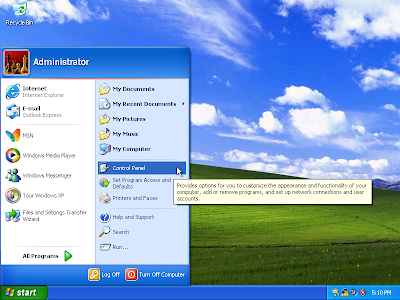Friday, August 8, 2014
Tip on how to Change the Keyboard input Language in Windows XP:
Posted by
Admin
at
10:23 AM
You can edit your documents in multiple languages by changing the language in which you type. Input languages are included with Windows but you need to add them to your list of languages before you can use them.
The following are simple step on how to Change the Keyboard input Language in Windows XP:
1. Click Start and then Control Panel
2. In Control Panel if you are in Category View click on Switch to Classic View
3. Open Regional and Language Options.
4. Click on the Languages tab.
5. Under Text services and input languages, click on the Details button.
6. Under Installed services, click Add.
7. In the Add Input Language dialog box,you may choose the input language and keyboard layout or Input Method Editor you want to add.
8. Click OK twice. You should now see a language indicator in the System Tray .There you can switch between different input languages pressing the Alt + Shift keys
Subscribe to:
Post Comments (Atom)