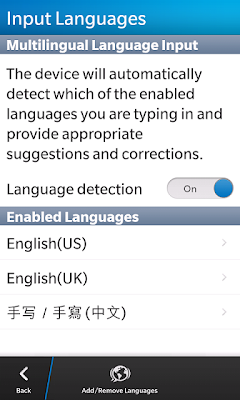If you are fluent in more than just English, you may want to install additional languages on the Z10 so that it correctly picks up spelling errors or suggests words in other tongues. Go to
1.Settings
2. Language and Input
3. Input Languages
4. Add/Remove Languages
5finally pick the ones you want.
Thursday, August 21, 2014
How to Type in more than one language when usins BlackBerry Z10..!BlackBerry Z10 tips and tricks
Posted by
Admin
at
8:53 AM
Subscribe to:
Post Comments (Atom)