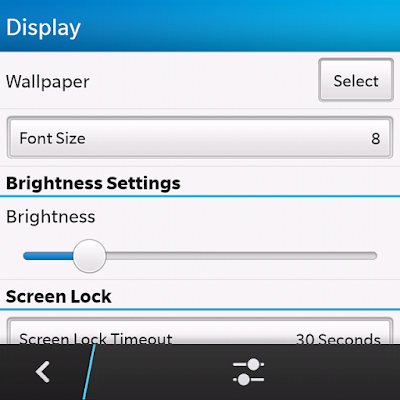Changing the screen brightness on your BlackBerry 10 phone can not save your battery only but also your eyes. Depending on your needs, lowering the screen brightness can get you some extra battery life and really help out in the long run.
The following are 6 steps on how to adjust screen brightness on your BlackBerry Z10
1.First wake your BlackBerry 10
2.Tap the Settings app.
3.Navigate to and tap on Display.
4.Then, tap on Brightness settings
5.Adjust the slider to the desired brightness level.
6.You're done Keep the brightness down to save on battery!