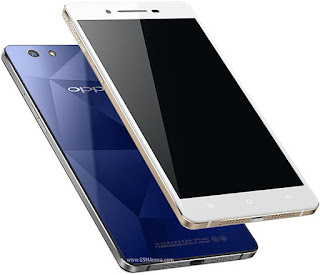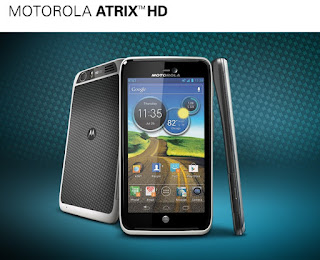When the mobile able to view with a problem and the mobile can not worked properly that time you need to use argent a mobile then you should hard reset your mobile.
Hard reset or factory is erasing all information and date from mobile device as a result you can lose your necessary data plan. There have different way to keep your data safe such as a cloud backup and Google drive.
Be sure to back up any data and files you want to keep before you do a Hard Reset or factory reset on your BlackBerry Q10.
Here are the 5 steps to do a factory reset on your BlackBerry Q10.
Factory Reset:
1.On the device’s home screen, swipe down from the top.
2.Tap on Settings and go to Security and Privacy.
3.Tap on Security Wipe and enter a word “blackberry” in the box provided.
4.And lastly tap on Delete Data.
5.Or you can type “wipe” after you tap the Search icon on your device’s screen. Select Security Wipe from the search results and perform steps 3 and 4.
Hard Reset:
Restart >>Press and hold the Power or Lock button on the top of your device. Then tap Power button.
Reset >>Press and hold the Power or Lock button for 10 seconds.
Hard reset or factory is erasing all information and date from mobile device as a result you can lose your necessary data plan. There have different way to keep your data safe such as a cloud backup and Google drive.
Be sure to back up any data and files you want to keep before you do a Hard Reset or factory reset on your BlackBerry Q10.
Here are the 5 steps to do a factory reset on your BlackBerry Q10.
Factory Reset:
1.On the device’s home screen, swipe down from the top.
2.Tap on Settings and go to Security and Privacy.
3.Tap on Security Wipe and enter a word “blackberry” in the box provided.
4.And lastly tap on Delete Data.
5.Or you can type “wipe” after you tap the Search icon on your device’s screen. Select Security Wipe from the search results and perform steps 3 and 4.
Hard Reset:
Restart >>Press and hold the Power or Lock button on the top of your device. Then tap Power button.
Reset >>Press and hold the Power or Lock button for 10 seconds.